Did you know 91% of businesses with more than 11 employees use a CRM system? This shows how important CRM is for success. It's key for both small startups and big companies to master CRM. It helps build strong customer relationships and drives growth.

Complete CRM Guide : Everything You Need To Know To Get Started With CRM
Unlock the full potential of your customer relationships with our comprehensive guide. Whether new to CRM or looking to refine your strategy, this guide covers everything... ...
- Signs your business needs a CRM.
- How CRM boosts productivity and streamlines operations.
- Steps to craft a winning CRM strategy.
- And More!
In this guide, we'll show you the basics of CRM. You'll learn about its main parts, benefits, and how to start using it. By the end, you'll know how to use CRM to grow your business.

Key Takeaways
- CRM systems are essential for businesses of all sizes to manage customer relationships effectively.
- Understanding the core components of CRM, including contact management, lead tracking, and reporting, is crucial for beginners.
- Implementing a CRM system can provide significant benefits, such as improved customer retention, increased sales, and better data-driven decision-making.
- Choosing the right CRM software and setting realistic expectations are important first steps for beginners.
- Mastering essential CRM features, such as contact management and sales pipeline management, can help you get the most out of your CRM system.
Understanding CRM: The Foundation of Modern Business Relationships
In today's fast-paced business world, good customer relationship management (CRM) is key. CRM software basics help build strong customer ties and drive growth.
What is Customer Relationship Management?
Customer relationship management essentials mean using tools and methods to handle customer interactions. It's about gathering customer data, making communication smooth, and helping teams offer top-notch service. This builds loyalty.
Core Components of CRM Systems
Good CRM systems have a few main parts:
- Contact management: Keeping all customer info in one place
- Lead and opportunity tracking: Watching the sales process
- Automated workflows: Making routine tasks easier
- Reporting and analytics: Giving insights for better decisions
- Integration with other business tools: Boosting teamwork and productivity
Why Every Business Needs a CRM
Having a strong CRM system is now a must for all businesses. It helps companies:
- See their customers fully
- Enhance customer service and satisfaction
- Streamline sales and marketing
- Make choices based on data to grow
- Build stronger, more profitable customer ties
By focusing on CRM, businesses can improve customer experience, increase productivity, and aim for lasting success.
| CRM Component | Key Capabilities |
|---|---|
| Contact Management | Centralized customer data, communication history, and activity tracking |
| Lead and Opportunity Management | Pipeline view, lead scoring, and automated follow-ups |
| Automated Workflows | Task assignment, calendar integration, and customizable email templates |
| Reporting and Analytics | Custom dashboards, performance metrics, and data insights |
| Integration with Business Tools | Smooth data sharing and teamwork across marketing, sales, and service |
Learning about CRM basics helps businesses tap into its power. This way, they can set themselves up for long-term success.
"CRM is not just a technology, but a strategic business approach that integrates people, processes, and technology to maximize the value of customer relationships."

Complete CRM Guide : Everything You Need To Know To Get Started With CRM
Unlock the full potential of your customer relationships with our comprehensive guide. Whether new to CRM or looking to refine your strategy, this guide covers everything... ...
- Signs your business needs a CRM.
- How CRM boosts productivity and streamlines operations.
- Steps to craft a winning CRM strategy.
- And More!
Key Benefits of Implementing a CRM System for Beginners
Getting a customer relationship management (CRM) system can change the game for businesses. It's especially great for beginners who want to make their operations smoother and connect better with customers. Let's look at the main advantages a CRM system offers:
Improved Customer Satisfaction
A good CRM system helps businesses understand what their customers want and how they behave. This lets companies give more tailored and quick service. As a result, customers are happier and more loyal.
Enhanced Sales Efficiency
CRM tools give you a place to manage your sales pipeline and track leads. They also automate tasks that you do over and over. This makes your sales team more productive. They can then focus on making more deals and growing your business.
Effective CRM implementation strategies
Using a CRM system's strong features helps businesses manage their customer data better. This means keeping accurate records and making smart choices.
Improved Collaboration and Visibility
A CRM system is like a shared space. It lets different teams, like sales, marketing, and customer service, work together better. They can also see the whole picture of how customers interact with the company.
Data-Driven Insights
CRM platforms give you tools to analyze data and make reports. This helps businesses make choices based on facts. They can spot chances to grow and improve their marketing and sales plans.
Starting with a CRM system might seem hard for beginners. But the benefits are worth the effort in the long run. With this tool, businesses can improve their relationships with customers, work more efficiently, and stand out in the market.
Beginner CRM Guide, First Steps with CRM, CRM Basics for Beginners, Getting Started
Starting your CRM journey can feel overwhelming. But don't worry, we're here to help. We'll cover the key first steps, including must-have features for beginners, common challenges, and how to set realistic goals. This will make your onboarding process smooth and easy.
Essential Features for Beginners
When you start with a CRM, focus on the basics. Look for contact tracking, lead generation, and simple reporting tools. Mastering these will help you manage customer interactions better and gain insights to grow your business.
Common Challenges and Solutions
Starting a new CRM can face some challenges. You might struggle with data migration, getting users to adopt it, or integrating it with your current tools. But we've got solutions for you. Our team can help you overcome these issues and make the transition smooth.
Setting Realistic Expectations
It's crucial to know what a CRM can and can't do for your business. While it can change how you interact with customers, it's not a quick fix. By setting realistic goals and breaking them down into smaller steps, you'll get the most out of your CRM and see real results.
Success with a CRM starts with taking it one step at a time. Focus on the basics and gradually add more as your team gets used to it. With the right approach and our guidance, you'll unlock your CRM's full potential for your business.

Complete CRM Guide : Everything You Need To Know To Get Started With CRM
Unlock the full potential of your customer relationships with our comprehensive guide. Whether new to CRM or looking to refine your strategy, this guide covers everything... ...
- Signs your business needs a CRM.
- How CRM boosts productivity and streamlines operations.
- Steps to craft a winning CRM strategy.
- And More!
Choosing the Right CRM Software for Your Business Size
Finding the right CRM software is key to strong customer ties and business growth. For beginners, the wide range of customer service tools can seem overwhelming. But, with the right advice, you can discover a CRM that fits your business size, industry, and needs.
Here are some important things to think about when picking your first CRM software:
- Business Size: Your business size affects the features you need. Small businesses might prefer simple CRM tools. Large companies need more advanced features like detailed reports and team tools.
- Industry: Each industry has its own CRM needs. For instance, real estate focuses on property management and lead tracking. Service-based businesses need ticketing and case management tools.
- Budget: CRM prices vary from affordable to expensive. Set a budget and find a CRM that offers great value without missing out on key features.
- Scalability: Your CRM should grow with your business. Look for a platform that can handle your increasing customer base and changing needs.
- Integrations: Think about how the CRM will work with your current tools like email and calendar. Good integrations make workflows smoother and help users get on board faster.
By carefully looking at these points, you can find the perfect CRM software for your business. The right CRM can change your customer relationships and help your business grow in the long run.
Essential CRM Features Every Beginner Should Master
Starting with customer relationship management (CRM) means learning key features. These include managing contacts, tracking leads, and creating reports. They are crucial for sales automation and managing customer data well.
Contact Management Basics
At the heart of CRM is organizing customer data. Knowing how to manage contacts helps your team access important info. This makes it easier to build relationships and spot sales chances.
Lead Tracking Fundamentals
CRM systems are great for tracking sales leads. As a beginner, learn how to track leads from start to sale. This helps your team focus on the most promising leads and automate follow-ups.
Basic Reporting Tools
Good CRM systems help you make decisions with data. Look into the basic reporting tools. They offer insights into your sales, customer data, and team work. These reports help you see where to improve and make smart choices for your business.
"The true value of a CRM system lies in its ability to help businesses better understand and engage with their customers. By mastering these essential features, you'll be well on your way to unlocking the full potential of sales automation and customer data management."
Setting Up Your First CRM System: A Step-by-Step Approach
Starting with CRM implementation strategies can feel overwhelming. But, with the right help, you can set up your beginner CRM guide easily. We'll guide you through the key steps to start your CRM system and set you up for success.
Step 1: Choose Your CRM Platform
The first step is to pick the right CRM for your business. Look at different CRM options, thinking about how easy they are to use, their features, and if they can grow with you. Pick the best one, then move on to the next step.
Step 2: Configure Your CRM Settings
After choosing your CRM, set it up to fit your business. This means setting up user permissions, customizing fields, and linking it with other tools you use.
Step 3: Migrate and Organize Your Data
Next, move your customer data into the new CRM. Make sure the data moves smoothly by preparing it well, following best practices, and removing any errors or duplicates.
Step 4: Establish Processes and Workflows
Set up the main processes and workflows for your team. This includes managing leads, talking to customers, and reporting. It helps everyone work together towards your business goals.
Step 5: Train Your Team
Teach your team how to use the CRM system well. Show them the features, teach them how to use it, and make sure they know how important it is to enter data correctly and keep records up to date.
By following these steps, you'll be ready to start your CRM implementation strategies and beginner CRM guide. Remember, a great CRM system needs ongoing improvement and user adoption. Be ready to adjust as your business grows.

"A well-designed CRM system can transform the way you engage with your customers and drive business growth."

Complete CRM Guide : Everything You Need To Know To Get Started With CRM
Unlock the full potential of your customer relationships with our comprehensive guide. Whether new to CRM or looking to refine your strategy, this guide covers everything... ...
- Signs your business needs a CRM.
- How CRM boosts productivity and streamlines operations.
- Steps to craft a winning CRM strategy.
- And More!
Data Migration and Organization Strategies
Moving your customer data to a new CRM system can seem tough. But it's key to better customer data management and CRM practices. A structured plan helps you move smoothly and keep data safe.
Preparing Your Existing Data
Before moving your data, check and clean your current records. Look for any wrong info, duplicates, or missing pieces. This makes your data ready for your new CRM system.
Import Best Practices
- Make a detailed plan to match your old data with the new CRM's setup.
- Set clear rules to check if the data is right and complete.
- Have a backup and version system to protect your data during the move.
Data Cleaning Tips
- Make sure all contact info, like phone numbers and emails, is the same format.
- Remove old or duplicate records to keep your database fresh.
- Add more details, like demographics, to make your customer profiles richer.
By using these customer data management and CRM best practices, you can move your data well. This sets up a strong CRM system that helps your business grow.
"Proper data migration is the key to unlocking the full potential of your CRM system. Take the time to plan and execute this critical step, and you'll be rewarded with a wealth of insightful customer data that drives meaningful business decisions."
User Training and Team Adoption Techniques
Successful CRM implementation relies on getting everyone to use it. It's key to make sure your whole team is on board with the new CRM system. Here are some top ways to teach your team how to use CRM best practices and implementation strategies:
- Comprehensive Onboarding: Give detailed CRM training when new team members start. Make sure they know what the system can do and their role in it.
- Ongoing Educational Sessions: Hold regular training sessions and webinars. This keeps your team updated on the latest CRM features.
- Peer-to-Peer Learning: Let experienced CRM users help teach others. This builds a community of shared knowledge and growth.
- Gamification Approach: Use fun elements like leaderboards and rewards to make learning the CRM system fun and rewarding.
- Dedicated CRM Champions: Choose CRM champions in each department. They can be experts and help others get started.
By focusing on good training and getting your team to use CRM, you can unlock its full power. This will help improve customer relationships, make things run smoother, and grow your business.

"Effective CRM training and user adoption are the keys to unlocking the true value of your technology investment." - CRM Consultant, ABC Inc.
| Training Approach | Benefits | Best Suited For |
|---|---|---|
| Comprehensive Onboarding | Ensures all new team members are equipped with CRM knowledge and skills from the start | Businesses with high employee turnover or frequent new hires |
| Ongoing Educational Sessions | Keeps the team up-to-date on the latest CRM features and best practices | Organizations with complex or frequently updated CRM systems |
| Peer-to-Peer Learning | Fosters a culture of shared knowledge and continuous improvement | Companies with a diverse team of CRM users at different skill levels |
| Gamification Approach | Makes CRM training engaging and motivating for the team | Businesses aiming to boost employee morale and CRM adoption |
| Dedicated CRM Champions | Provides ongoing support and guidance to ensure effective CRM utilization | Organizations with complex CRM systems or limited in-house CRM expertise |
Integrating CRM with Your Existing Business Tools
Starting with customer relationship management (CRM) means linking it with your current tools. This makes your work flow better and boosts your productivity. CRM software basics help you connect your CRM with many tools, like email and document management.
Email Integration
For CRM beginners, linking CRM with email is key. It logs and tracks emails with customers, giving a full view of interactions. You can also send emails from your CRM, keeping everything in one place.
Calendar Sync Options
CRM and calendar integration boosts team productivity and service. It lets you manage customer meetings and tasks in your CRM. This saves time by not switching between apps.
Document Management Connection
CRM and document management integration makes customer files easy to find in your CRM. It streamlines your work, letting you share documents with your team. This improves customer service and your overall work.
These integrations help you have a central place for your CRM software fundamentals and customer service tools. This leads to better efficiency, organized data, and a unified way to handle customer relationships.
Customizing Your CRM Dashboard for Maximum Efficiency
In the world of CRM best practices, customizing your CRM dashboard is key. It makes your work more efficient and easy to use. You get to see the most important information for your job and goals.
Your CRM dashboard should be your main hub for managing customer data. It gives you a clear view of your customer interactions. This helps you make smart choices. Here are some tips to make your CRM dashboard your own:
- Prioritize Relevant Data - Pick the metrics and reports you need every day. Make sure your dashboard only shows what's really important. This keeps things simple and helps you focus on what matters most.
- Customize Views and Layouts - Change your dashboard to fit your style and work flow. Organize your data in a way that makes sense to you. Put the most important stuff right where you can see it.
- Leverage Visualization Tools - Use charts and graphs to make complex data easy to understand. This helps you make quick, smart decisions.
- Automate Routine Tasks - Find tasks you do over and over and make them automatic. This saves you time and mental energy for more important things.
- Integrate with Other Tools - Link your CRM dashboard with other apps you use. This gives you a complete view of your work and makes your day easier.
By following these CRM best practices, you can turn your CRM dashboard into a powerful tool. Use your CRM's customization features to boost your efficiency and productivity. This unlocks the full power of managing your customer data.
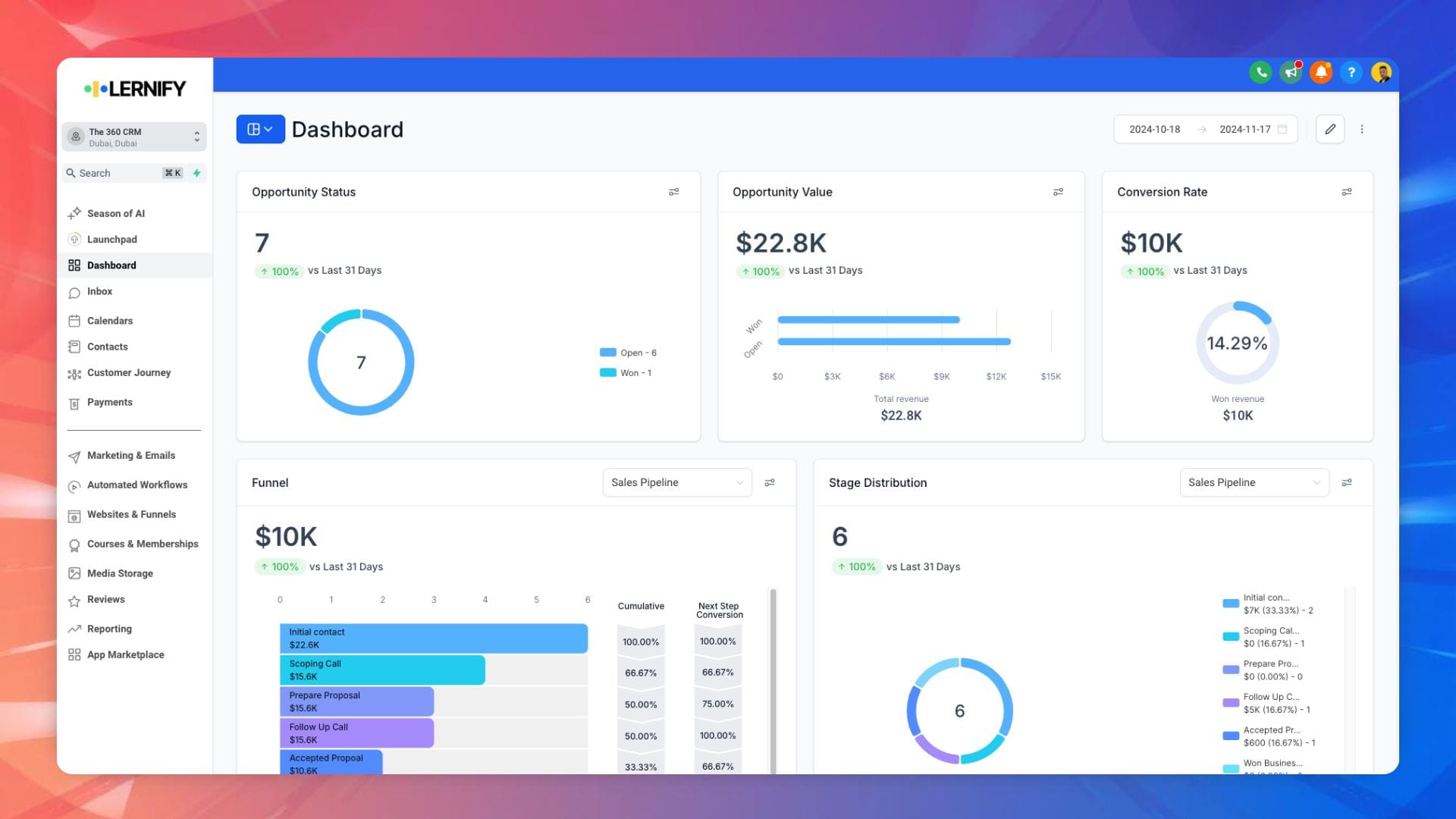
| Feature | Benefit |
|---|---|
| Customizable Layouts | Arrange data and views to match your unique workflow and preferences |
| Visual Reporting | Leverage charts, graphs, and other visualizations to quickly interpret complex data |
| Automated Workflows | Streamline repetitive tasks, freeing up time for strategic initiatives |
| Integrated Tools | Connect your CRM with other business applications for a unified view of customer interactions |
Tracking Customer Interactions and Building Relationships
Effective customer relationship management (CRM) is more than just storing data. It's about creating real, lasting connections that help your business grow. We'll look at key ways to track contacts and build strong customer relationships through your CRM.
Communication Logging
CRM's core is tracking all interactions with customers. By logging every call, email, and meeting, you build a detailed customer history. This history helps your team offer personalized, efficient service.
This log is a treasure trove. It lets you recall past talks, understand what customers need, and spot chances for deeper connections.
Follow-up Management
- Following up on time is key to keeping things moving and earning trust with customers.
- Your CRM should help you set reminders, plan check-ins, and automate follow-ups. This way, you won't miss any important moments.
- Being proactive and quick to respond shows you care about your customers' success. This strengthens your relationship with them.
Customer History Tracking
A detailed customer history is at the heart of good customer relationship management essentials. Your CRM should be a central place for all customer info. It should hold details on their interactions, likes, and challenges.
This broad view lets your team predict what customers need, tailor their service, and offer a personalized experience. This builds loyalty over time.
"The true value of a CRM lies in its ability to help us understand and connect with our customers on a deeper level."
By using contact tracking, follow-up management, and customer history, you can turn your CRM into a powerful tool. It becomes a key for building meaningful, profitable relationships with your customers.
Sales Pipeline Management for Beginners
Starting in customer relationship management (CRM) means learning to manage your sales pipeline. Lead generation and sales automation are key to success. Your CRM can help you unlock their power.
We'll show you how to set up and improve your sales pipeline in your CRM. You'll learn to define your sales process stages, track prospects, and use CRM tools to make sales easier and faster.
Defining Your Sales Stages
First, create clear stages for prospects to move through. These might be:
- Initial Contact
- Qualified Lead
- Proposal Sent
- Negotiation
- Closed - Won
- Closed - Lost
Defining these stages in your CRM helps you see your pipeline's health. It shows where you need to improve for better lead generation and sales automation.
Tracking Pipeline Progress
Your CRM should help you track each prospect's journey. It should have tools like:
- Customizable sales dashboards
- Automated opportunity tracking
- Pipeline forecasting and reporting
These tools let you manage your sales, predict revenue, and make informed decisions. This boosts your sales automation and business success.
Optimizing Your Sales Funnel
Now, work on making your sales pipeline more efficient. This might mean:
- Automating lead capture and follow-up
- Starting targeted email marketing campaigns
- Connecting your CRM with other tools for better sales automation
By improving your sales pipeline, you can generate more leads, streamline your work, and grow your business.

"Effective sales pipeline management is the foundation of a thriving sales organization. By leveraging your CRM, you can transform your sales process and unlock new levels of growth."
Measuring CRM Success: Key Metrics and KPIs
Starting your CRM journey means knowing how to check if it's working. You need to track important KPIs and metrics. These show if your CRM strategy is effective. By focusing on the right things, you can make your CRM better and get real results.
Performance Indicators
Measuring CRM success starts with watching key performance indicators. Important CRM metrics include:
- Customer acquisition rate
- Customer retention and loyalty
- Lead conversion rates
- Average deal size
- Sales cycle length
- Customer satisfaction scores
ROI Tracking
It's key to see if your CRM is worth the cost. You should track:
- Cost savings from being more efficient
- More revenue from better sales
- Less customer loss and more lifetime value
- More productivity from easier workflows
User Adoption Metrics
It's also important to see how your team uses the CRM. Good CRM practices include tracking:
- How many users are active and how often they use it
- How often CRM data is updated
- How well users complete important CRM tasks
- User feedback and happiness
By always checking these key CRM success factors, you can make your CRM better. This helps drive improvement and makes sure your CRM is worth it for your business.
| Performance Indicator | Metric | Importance |
|---|---|---|
| Customer Acquisition | Customer acquisition rate | Shows how good your lead generation and sales are |
| Customer Retention | Customer retention rate, customer churn rate | Tells you about the strength of your customer relationships |
| Sales Efficiency | Lead conversion rate, average deal size, sales cycle length | Shows how productive and effective your sales team is |
| Customer Satisfaction | Customer satisfaction scores, NPS | Measures how good your customer experience is |
"Measuring the success of your CRM implementation is essential for optimizing your customer relationship management strategy and ensuring your investment delivers tangible results."
Common CRM Mistakes to Avoid
Starting your CRM journey? Watch out for common mistakes that can slow you down. One big error is not setting clear goals for your CRM. Without knowing what you want to achieve, it's easy to get overwhelmed by all the features.
Another mistake is ignoring user adoption. Your CRM's success depends on your team using it well. Make sure to train them properly. Without good training, your team might resist using the CRM, making it useless.
Also, many overlook the need for good data management. Bad data can mess up your CRM's effectiveness. To avoid this, create strong data policies and clean your data regularly.
FAQ
What is Customer Relationship Management (CRM)?
CRM stands for Customer Relationship Management. It's about building strong relationships with customers. It uses technology to manage customer interactions and data throughout their journey with your company.
What are the core components of a CRM system?
A CRM system has several key parts. These include managing contacts, tracking leads and opportunities, automating sales, and supporting customer service. It also has tools for reporting and analytics.
Why is a CRM system important for businesses?
CRM systems are vital for businesses. They help improve customer relationships and boost sales efficiency. They also help keep customers coming back and provide better service. Plus, they make it easier to manage customer data and make informed decisions.
What are the essential features for CRM beginners?
For CRM beginners, focus on basic features. These include managing contacts, tracking leads, and using simple reporting tools. Also, look for email integration and calendar syncing. These are the building blocks for managing customer relationships well.
What are some common challenges in CRM implementation?
CRM implementation can face several challenges. These include moving data, getting users to adopt it, integrating with other systems, and managing expectations. A good plan and training can help overcome these hurdles and ensure a smooth CRM rollout.
How do I choose the right CRM software for my business?
Choosing the right CRM software involves several factors. Consider your business size, industry, and specific needs. Look at integrations and your budget too. Make sure the software fits your business goals and is easy to use.
What are the key metrics and KPIs for measuring CRM success?
To measure CRM success, track important metrics. These include customer satisfaction, lead conversion rates, and sales pipeline speed. Also, look at customer retention and user adoption. These metrics help you see how well your CRM is working and where you can improve.
What are some common CRM mistakes to avoid?
Avoid common CRM mistakes to ensure success. These include poor data management, not training users, and not customizing the CRM. Also, don't overlook integration with other systems and set clear goals. Addressing these issues can help your CRM implementation thrive.

Complete CRM Guide : Everything You Need To Know To Get Started With CRM
Unlock the full potential of your customer relationships with our comprehensive guide. Whether new to CRM or looking to refine your strategy, this guide covers everything... ...
- Signs your business needs a CRM.
- How CRM boosts productivity and streamlines operations.
- Steps to craft a winning CRM strategy.
- And More!

