As a content marketing professional, LinkedIn is my most effective channel for client acquisition. Why? Two key reasons: a) LinkedIn's massive user base of over 1 billion individuals worldwide, including 67 million businesses, and b) my strategic use of LinkedIn's features to expand my network and promote my services.
Download Now: Linkedin The Ultimate Platform for B2B Marketing
LinkedIn however isn't just a platform for connecting with like-minded professionals. It's also an excellent tool for enhancing brand recognition, generating high-quality leads, boosting conversions, and increasing revenue.
This comprehensive guide is filled with actionable LinkedIn strategies you can implement immediately to help you harness the platform's power for improving brand awareness, distributing your marketing content, and expanding your business.
When you leverage LinkedIn for your business marketing efforts, you gain access to powerful features related to analytics, networking, and brand-building, among others. (Don't worry, we'll explore all of these in-depth shortly.)

LinkedIn: The Ultimate Platform for B2B Marketing Mastery
Master your LinkedIn game with this free guide. Discover insights on...
- Maximise visibility
- Paid vs organic content.
- Building a community
- And More!
Why is marketing on LinkedIn important?
When it comes to social media marketing, you might be inclined to focus all your efforts on the 'big three': Facebook, Instagram, and Twitter. While these platforms are excellent for reaching your target audience, neglecting LinkedIn could be a significant oversight for your business.
According to Straits Research, 96% of marketers prefer LinkedIn for lead generation to both Facebook and Twitter (now X). This proves that LinkedIn is an essential platform for your business when it comes to marketing.
Let's review the ways you can use LinkedIn to market and grow your business.
LinkedIn allows you to drive traffic to your site, connect with qualified prospects, establish authority through expert content, and expand your professional circle. It's also an effective platform for promoting job opportunities and finding talented candidates for your organization.
Social media success extends far beyond Facebook and Instagram for modern brands seeking growth. Let's explore practical methods to leverage LinkedIn's unique features for your company's marketing initiatives.
1. Use hashtags.
Keywords and hashtags have become the backbone of LinkedIn content strategy, playing a far more significant role than most marketers initially realize.
These strategic terms and hashtags, when properly integrated into your posts, can dramatically expand your visibility and connect you with your target demographic. However, random or excessive usage can actually work against your goals.
The key is finding the sweet spot between high-volume and niche-specific hashtags through careful LinkedIn keyword analysis. Begin by exploring broader terms using the platform's search functionality.
Take email marketing as an example - searching through hashtags like "email marketing" will reveal both the search volume and current trending discussions around this topic in your industry.

From here, begin with three to five targeted phrases that connect with your intended audience. Your selections should have a mix of follower numbers - avoid focusing exclusively on the most popular options.
More specialized phrases with smaller but dedicated followings can actually help you reach people who are more likely to genuinely interact with your LinkedIn posts.
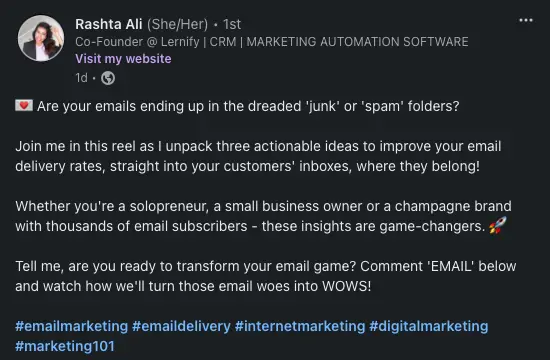
Pro tip: Many successful users create themed content series where they share industry insights (in their expertise area) with their followers. To organize and track these posts, they develop unique branded phrases that represent their personal style. Consider implementing this strategy yourself!
2. Unlock the Power: LinkedIn Profiles vs LinkedIn Pages Explained
LinkedIn Pages offer instant accessibility - anyone can follow without approval, creating powerful networking opportunities. When your network shares your LinkedIn Page content, their connections can immediately follow and engage with your business insights, potentially sparking significant reach.
Think of LinkedIn Profiles and LinkedIn Pages as distinct power tools in your professional arsenal. LinkedIn Pages act as your business's public stage, while LinkedIn Profiles serve as your personal networking hub. Though both work with LinkedIn's algorithm, they each offer unique growth opportunities you can leverage.
While LinkedIn Profiles also allow followers, their true magic lies in enabling meaningful one-on-one conversations with your approved connections. This makes them invaluable for consultants, sales professionals, or anyone prioritizing personal relationship building in their LinkedIn networking strategy.
Here's the real strategy: these two powerhouses can work together to create an unstoppable LinkedIn presence.
Picture this: when you optimize your LinkedIn Profile by linking to your company Page as an employee, you create a seamless bridge between your personal and business brand. Visitors discovering your LinkedIn Profile automatically get introduced to your LinkedIn Page, effectively doubling your impact.
The genius lies in leveraging both platforms - it's not about choosing one over the other, but orchestrating them to create a symphony of professional influence on LinkedIn.
3. Create posts of varying lengths.
Short, impactful LinkedIn posts command immediate attention. Meanwhile, detailed LinkedIn stories draw readers in, increasing their time spent engaging with your content. Your LinkedIn content strategy needs both approaches to maximize impact.
Avoid becoming the connection who only shares lengthy LinkedIn articles - your network won't always have time for deep dives. Conversely, relying solely on brief LinkedIn updates might make your LinkedIn profile appear light on expertise, potentially diminishing your thought leadership status.
Mix up your LinkedIn content creation by varying post lengths, and incorporating rich media like images and videos. This dynamic LinkedIn engagement strategy keeps your content compelling and positions you as a versatile thought leader. When you master this balance, your network eagerly anticipates your next valuable LinkedIn insight.
The key is crafting a LinkedIn content mix that respects both your audience's time and their desire for substantial professional insights.
4. Share external articles on the platform.
Unlike other social platforms, LinkedIn's algorithm actively supports sharing external content and website links, making it ideal for comprehensive LinkedIn content strategy.
Your LinkedIn engagement remains strong when sharing valuable third-party content, provided it resonates with your professional network and adds genuine value to your LinkedIn presence.
While LinkedIn's platform doesn't require formal attribution when you're directly linking to sources, enhancing your LinkedIn networking by tagging content creators or using their branded hashtags can spark powerful connections.
This LinkedIn networking strategy often leads to a fantastic ripple effect - creators might share your LinkedIn post or engage in the comments, naturally introducing your LinkedIn profile to their audience. It's a brilliant way to expand your professional network while adding value to your LinkedIn community. Isn't that a powerful growth strategy?
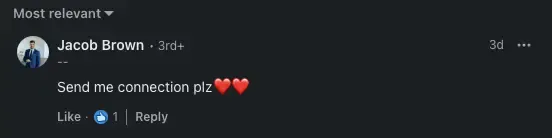
Below, we'll cover some effective ways to use the LinkedIn platform. These tips can be tailored to your needs — whether you have a personal LinkedIn page, business page, or both — no matter your industry or size.
However, you'll notice some of the points we're going to cover are more suited for businesses looking to boost brand awareness or share content while others are more tailored towards those looking to recruit and hire new talent.
1. Customize your public Profile URL.
Make your LinkedIn profile more polished and shareable by customizing your customizing your LinkedIn public Profile URL. Rather than having a messy string of random numbers, your LinkedIn profile link will look professionally streamlined, like this:
http://www.linkedin.com/in/amandazantalwiener
You can do this by clicking View Profile and then clicking Edit Public Profile and URL. Here, you can change your URL to anything you'd like — such as your first and last name or business name — assuming it hasn't already been taken by another LinkedIn user.

LinkedIn: The Ultimate Platform for B2B Marketing Mastery
Master your LinkedIn game with this free guide. Discover insights on...
- Maximise visibility
- Paid vs organic content.
- Building a community
- And More!
2. Add a LinkedIn background photo to your Profile.
Enhance your LinkedIn profile engagement by adding an on-brand background photo that reflects your personal brand. While LinkedIn provides a default banner, customizing your LinkedIn profile with an on-brand background photo can help you stand out, showcase your professional identity, and capture attention from potential connections, industry leaders, and recruiters.
Here's my LinkedIn background profile photo:

Your LinkedIn profile gains instant credibility with a strategic on-brand background photo featuring your name, professional title, and company logos. This intentional LinkedIn profile design immediately communicates your expertise and showcases the brands you've successfully worked with, helping potential clients understand your professional value proposition at a glance.
LinkedIn recommends a background photo size of 1584 x 396 pixels, and it must be a JPG, PNG, or GIF file under 8MB.
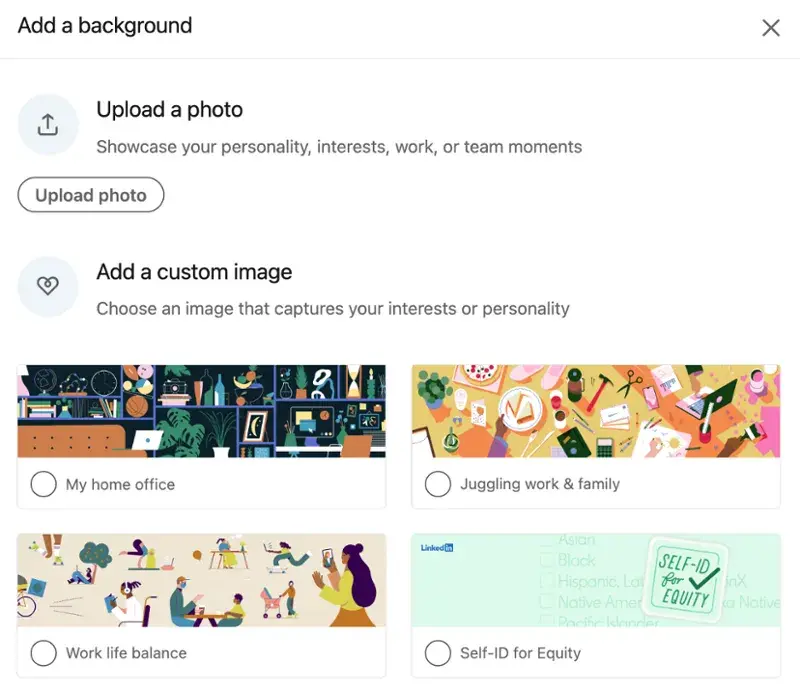
Pro tip: If professional design services aren't in your budget, or you prefer a DIY approach, Canva offers an excellent solution for creating your LinkedIn banner image. Their platform provides numerous professional templates that streamline the design process and spark creative ideas for your LinkedIn profile optimization.
3. Add, remove, and rearrange sections of your Profile.
Customize your LinkedIn profile layout to strategically showcase your most impressive professional achievements. LinkedIn's profile customization feature puts you in control of your narrative.
While in edit mode on your LinkedIn profile, look for the double-sided arrow in each section. When you hover over it, your cursor transforms into a four-arrow icon. Simply click, hold, and drag sections to reposition them, creating the perfect LinkedIn profile flow that best tells your professional story.
4. Optimize your LinkedIn Profile for the search engines.
Want to be found easily on LinkedIn? Add your key skills and industry terms to your profile headline, summary, and job descriptions. Think about what words people would search for to find someone with your expertise. Keep it natural - write for people first, search engines second.
5. Become a service provider on LinkedIn.
Let others find your services on LinkedIn by turning on the "Services" feature on your profile. Just mark yourself as "Open to providing services" and list what you offer.
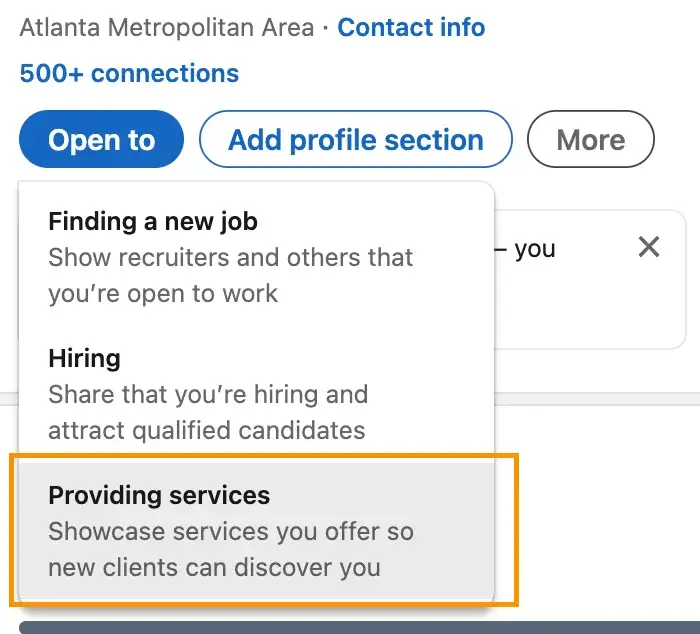
This service helps match freelancers with clients on LinkedIn. When you turn it on, you'll get a badge on your profile showing your skills, plus a special page where clients can learn more about your services.
Freelancers can display a badge on their Profiles to show prospective clients their skills, expertise, and recommendations. Plus, they get a standalone service page like this one:
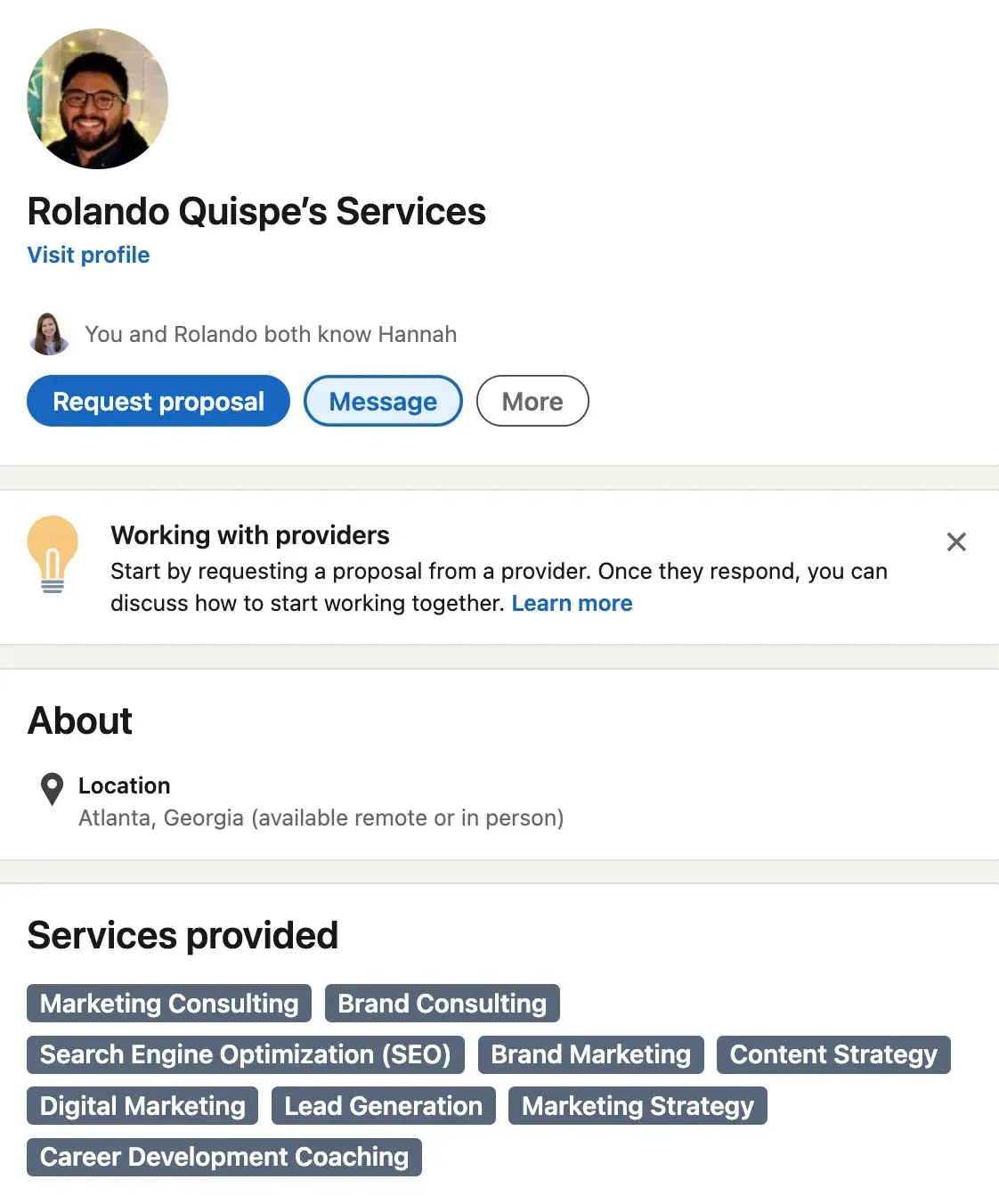
6. Take advantage of the blog and website links on your LinkedIn Profile.
LinkedIn helps match freelancers with potential clients. Once you activate this feature, you'll get a profile badge and a dedicated page to showcase your work. For instance, if you're a podcaster, you can easily share your episodes directly on LinkedIn to attract listeners.
For example, if you produced a podcast, you can share links to your episodes on LinkedIn (e.g. SoundCloud tracks) to promote your work.
7. Check your Network Updates (or share your own).
Displayed prominently on your LinkedIn profile's main page, Network Updates serves as the platform's equivalent to the Facebook News Feed.
Take time to regularly review this stream for a quick glimpse into the activities, shared content, and updates from your connections, clients, industry rivals, and broader network.
The platform allows you to contribute your own updates too, including information about your company's offerings and any meaningful content your organization has developed and released.
Through customizable settings, you can opt to receive email alerts or organize your feed by viewing either "Top Updates" or "Recent Updates" based on your preferences.
8. Be identifiable.
Your LinkedIn Profile should be instantly recognizable to your network when they visit it. Making your Profile stand out starts with displaying your name, professional headline, and other key identifying details in a clear, prominent manner.
Note: You should always have your Public Profile setting enabled as well, to be visible and identifiable for your audience.
9. Check out who's viewed your LinkedIn Profile.
Gain valuable insights about your Profile visitors, prospective clients, and potential customers who are engaging with your Profile and business content shared across LinkedIn.
The solution? Through the Who Viewed Your Profile feature.
This functionality, which you can find in the main menu under the Profile dropdown, shows you precisely who has visited your page. You can compare your viewing statistics against those of your connections, similar businesses in your industry, and additional metrics.
10. Design all aspects of your LinkedIn page.
LinkedIn's page layouts have undergone significant changes throughout the platform's evolution. Ensure your page is properly configured and maximized for the current design, including an eye-catching, professional-quality header image.
Take a look at what Lernify's Company Page looks like for inspiration:
Utilize available resources and design templates to help create the most effective LinkedIn page layout.
In the following section, I'll share LinkedIn content strategies to expand your reach. However, before moving forward, I'd like to recommend this valuable resource on creating an impactful LinkedIn professional profile.
LinkedIn Posting Strategies
11. Publish valuable content on your LinkedIn profile.
Although effective networking primarily involves engaging with your connections, it's equally important to create opportunities for others to interact with you through regular content sharing.
This approach not only facilitates network interaction but also provides a platform to showcase your knowledge — enhancing your LinkedIn presence and establishing your reputation as an industry authority.
Furthermore, it can expand your influence. Through LinkedIn's algorithm and content discovery tools, your posts can reach well beyond your direct connections.
As a result, your expert perspectives can connect with broader audiences, drawing in fresh connections.
For example, I noticed a post in my feed simply because someone in my network engaged with it, despite having no direct connection to the original author.
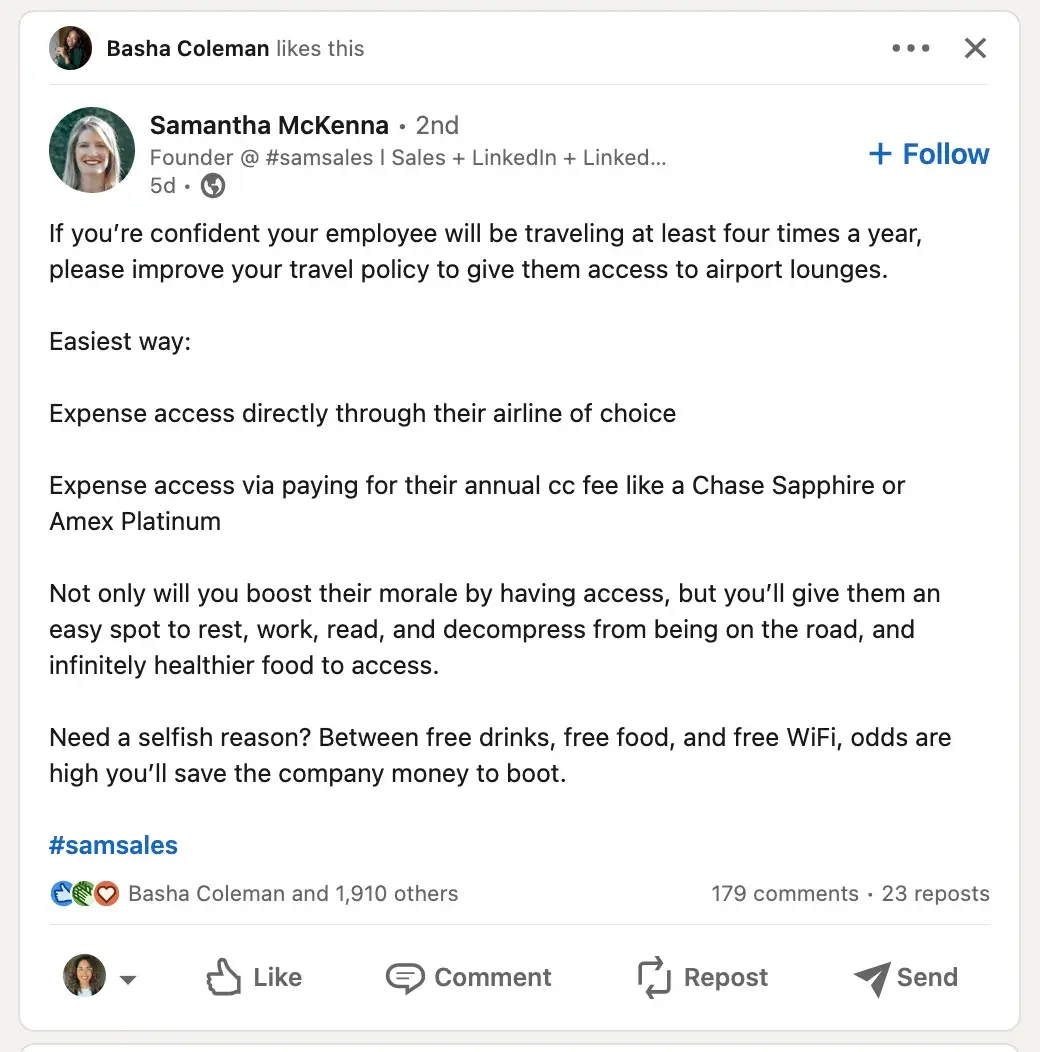
By publishing content that adds real value, you increase your visibility in others' feeds and boost your chances of gaining new followers and connections.
Here's an impactful strategy for demonstrating your brand's worth: Share genuine case studies about transforming your clients' communication strategies.
Consider this example: we worked with a business that initially couldn't articulate what made them special. After applying our strategic approach, they not only developed clear, confident messaging but experienced a 40% boost in quality lead generation.
These real-world success stories serve two purposes - they educate fellow business owners while naturally highlighting our software as the premier choice for companies seeking to enhance their market positioning.
The result? When professionals think about combining brand strategy with marketing technology, we're now their first thought. This experience prompted me to create a LinkedIn post sharing insights about brand value optimization.
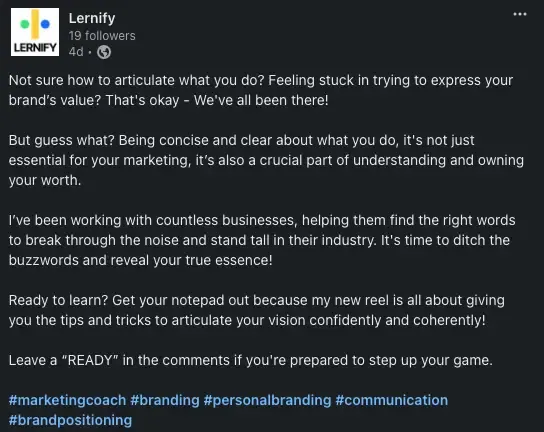
By helping business owners unlock their brand value, we do more than educate - we become their trusted CRM partner. When they think of customer relationship management, they'll remember the platform that helped them find clarity in their messaging.
12. Keep your publishing schedule consistent.
LinkedIn isn't a platform that requires constant, 24/7 content posting. What matters most is establishing a regular posting rhythm.
Your network will begin to anticipate your content, building trust, whether you choose to post daily, every second day, or weekly. Select a posting schedule that aligns with your business capabilities and maintain it consistently for at least a month.
Pro tip: For those operating in different time zones from their primary LinkedIn audience, it's crucial to research optimal posting times on LinkedIn to maximize your content's visibility.
Hootsuite's study shows that the best time to post on LinkedIn is on Mondays, 1 pm PST. If this doesn't work for you, study your previous posts and determine the times at which you received the most engagements.
13. Schedule your posts in advance
Imagine working from the WAT timezone while trying to reach your LinkedIn audience at 1 pm PST.
You'd need to post at 9 pm your time - hardly ideal during a busy workday. Fortunately, there's a simple solution: LinkedIn's post scheduling feature.
This built-in tool lets you prepare and schedule your content well ahead of time, ensuring your posts go live exactly when you want them to.
Whether you're planning content for the next few weeks or several months ahead, you can set posts to publish during prime engagement hours - even when you're away from your desk.
Advanced scheduling also enables you to create a diverse content strategy. You can thoughtfully arrange a mix of content types - from industry insights and company updates to interactive polls and promotional materials - keeping your feed fresh and engaging.
Best of all, this systematic approach not only streamlines your workflow but provides valuable performance insights that help you continuously improve your content strategy.
LinkedIn Networking Tips
Building connections on LinkedIn might seem intimidating, but keep in mind that rejection is simply part of the professional journey - and the most challenging response you'll receive is a simple "no."
Whether you're leveraging your LinkedIn profile to connect with potential clients or aiming to build relationships within and beyond your industry sector, consider these proven networking strategies.

LinkedIn: The Ultimate Platform for B2B Marketing Mastery
Master your LinkedIn game with this free guide. Discover insights on...
- Maximise visibility
- Paid vs organic content.
- Building a community
- And More!
1. Optimize your profile to invite connection requests.
To attract quality connections and encourage those "Connect" requests, your profile needs to stand out and showcase your professional value. Here's what to focus on:
Make your unique professional qualities shine. Include concrete achievements, measurable outcomes, and significant milestones - these elements serve as proof points of your expertise.
Let me share a personal example: rather than filling my LinkedIn bio with standard professional descriptions, I crafted it to clearly communicate my role and purpose (which aligns perfectly with my LinkedIn objectives: connecting with fellow entrepreneurs and developing client relationships).
The caption says: "Co-founder @ Lernify | CRM | Marketing Automation Software"

My profile immediately communicates my professional role and how my business creates value for clients. I also include a clear call-to-action, inviting potential clients to reach out for a conversation.
It's precisely this approach that has made LinkedIn my primary source of client acquisition.
Enhance your profile's impact by incorporating visual elements. While text is functional, strategic use of multimedia can significantly boost your networking effectiveness.
Feel free to include diverse content formats - from video clips and slidedecks to data visualizations and project portfolios.
Consider moving beyond traditional job titles by showcasing your core competencies or the challenges you solve. This approach helps differentiate you and captures attention from potential connections or employers. Strike a balance between personality and professionalism in your presentation.

2. Personalize your connection requests.
The key to successful LinkedIn networking lies in crafting personalized connection requests.
Skip the default message and invest a moment to write something unique for each potential connection.
Reference your meeting context or explain why you'd value the connection. This thoughtful approach significantly improves your acceptance rate.
Here's a valuable tip: your connection message transforms into a direct message once accepted. Use this opportunity strategically - include a conversation starter or engaging question to encourage interaction after they accept.
Remember that building your LinkedIn network extends beyond the initial connection. Stay engaged by interacting with their posts, acknowledging their milestones, or sending occasional check-in messages. True networking success isn't measured by your connection count - it's about cultivating meaningful professional relationships.
3. Engage with other people's LinkedIn posts.
Building a genuine presence on LinkedIn goes beyond accumulating connections - it requires active engagement. While this may seem straightforward, meaningful interaction with others' content is crucial for establishing valuable professional relationships.
The platform is designed to facilitate these connections, providing both a content feed and notifications when your network members post or engage with content.

These notifications are goldmines for networking potential. The curated alerts from LinkedIn are particularly valuable because they expose you to content and conversations beyond your direct connections.
Moreover, when you notice your existing connections engaging with someone's content, it often signals a potentially valuable addition to your own network.
Engagement doesn't need to be complex or time-consuming. Simple actions like liking or sharing posts can maintain a consistent presence.
When you're not sure what to add to the conversation but want to show support, you have options: either reshare the post or use the phrase "commenting for reach." This approach is particularly effective when helping to amplify job opportunities.
For deeper engagement, consider leaving insightful comments - it's one of the most effective ways to build stronger connections and increase your visibility. These meaningful contributions showcase your expertise and demonstrate your active participation in industry discussions.
4. Join and participate in LinkedIn Groups.
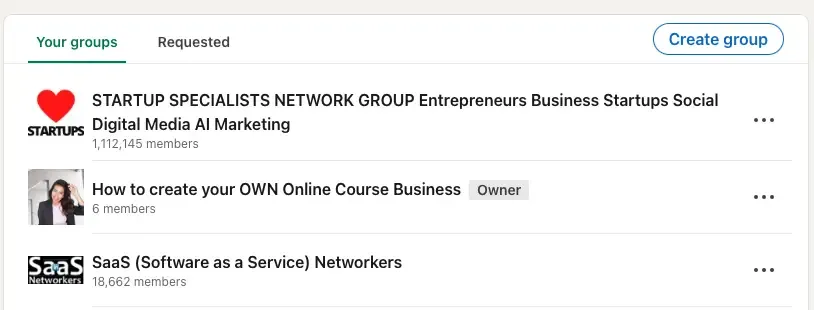
LinkedIn Groups remain an untapped resource for networking opportunities - so valuable that it bears repeating. These spaces offer potential not just for self-promotion, but for genuine network expansion.
What makes Groups particularly powerful is their ability to connect you with others based on shared interests or identities - a more targeted approach than general LinkedIn searches (though don't neglect the search function entirely).
I strongly suggest joining LinkedIn groups that align with your professional field or industry. However, be strategic in your selection; choose groups that are relevant to your current career path or potential future directions.
Look specifically for active communities with substantial membership where discussions match your professional interests. If a group's content doesn't resonate with you, don't hesitate to leave - there's no value in cluttering your feed with irrelevant updates.
To maximize your LinkedIn group experience, consider these key strategies:
- Start meaningful discussions. Post thought-provoking questions, share interesting articles or resources, or seek advice from group members.
- Share insights and expertise. Share valuable insights, offer advice, and provide solutions to common challenges in your field.
- Scout for potential connections. Engage with individuals who share similar interests, connect with them, and interact with their content and posts.
5. Request and give recommendations to other LinkedIn users.
A LinkedIn recommendation is like a professional endorsement on steroids.
To strengthen your existing network connections - and demonstrate your value as a connection - proactively write recommendations for current and former colleagues, without waiting for them to ask first.
(This thoughtful gesture often naturally leads to reciprocal recommendations!)
It's impossible to overstate the power of receiving recommendations. When colleagues, clients, or business partners vouch for your work, you build credibility - making you an attractive addition to others' networks. This social proof makes that "Connect" button much more clickable.
Here's my personal approach: I reach out to long-term clients who are thoroughly satisfied with my work and request LinkedIn recommendations. I collect these testimonials strategically, like precious gems, because they serve as concrete evidence that I can deliver the results I promise to businesses.
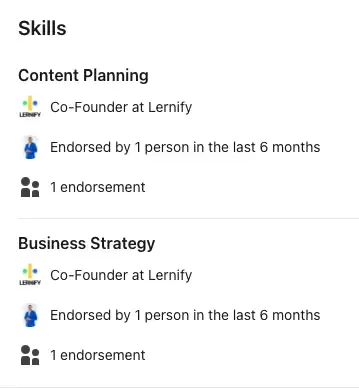
6. Send thoughtful direct messages.
Direct messaging on LinkedIn is a powerful tool for deepening your network connections. However, success lies in the strategic approach - each message should be purposeful, thoughtful, and demonstrate genuine interest in the recipient.
Craft messages that are personal, brief, and valuable. Consider including something beneficial for the recipient, such as sharing a relevant industry article or offering a unique perspective on their work.
The power of direct messages lies in their intimate nature - they create one-on-one interactions similar to those meaningful conversations you might have at an industry conference.
Moreover, carefully crafted direct messages contribute to your professional reputation on LinkedIn. When you consistently send meaningful, value-adding messages, you build a reputation as someone who's proactive, thoughtful, and worth connecting with.

LinkedIn: The Ultimate Platform for B2B Marketing Mastery
Master your LinkedIn game with this free guide. Discover insights on...
- Maximise visibility
- Paid vs organic content.
- Building a community
- And More!
7. Use LinkedIn's advanced search features.
After engaging with groups, monitoring notifications, and exploring your connections' networks, leverage LinkedIn's advanced search features to discover additional networking opportunities.
I suggest using this approach after you've properly nurtured your current network or when you're ready to expand your professional horizons.
Getting started with advanced search is straightforward - simply enter your search term in LinkedIn's search bar to access a comprehensive results page with multiple filtering options.
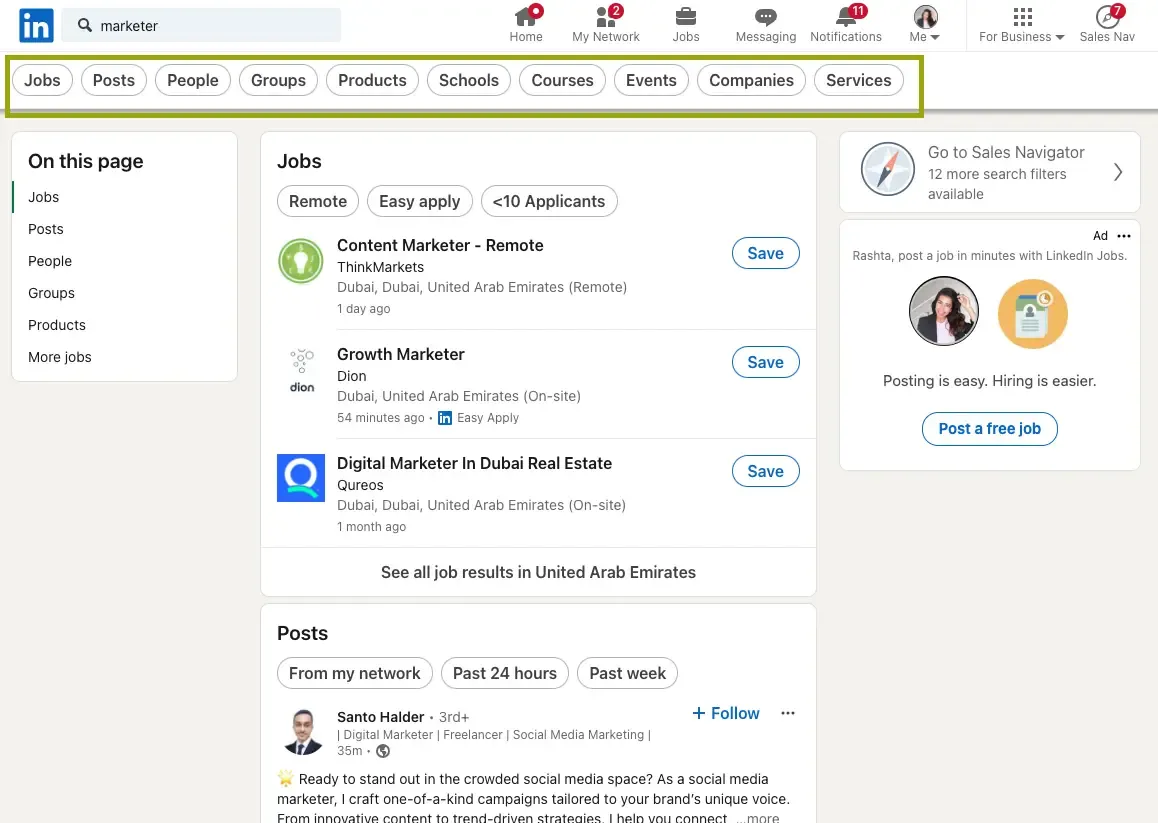
Select the "People" filter to view potential connections. This allows you to refine your search using various criteria, such as mutual connections, geographic location, or specific companies.
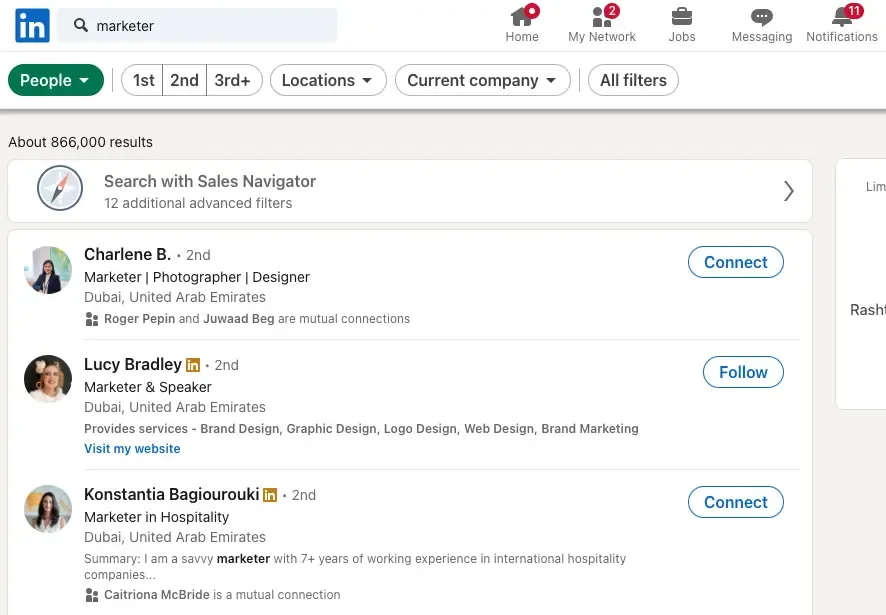
By selecting "All filters," you unlock even more detailed search options, including filtering by university, industry sector, or shared interests - making it easier to connect with professionals who align with your goals.
If you're on LinkedIn to find jobs or clients (like me), you can use LinkedIn's advanced search features for this too. In my case, I'm always looking to connect with other business owners, Heads of Marketing, and B2B/SaaS companies.
First, I keep a list of all the companies I'd like to work with. Let's take 18Bricks as an example. To connect with the Head of Marketing, I open up LinkedIn and search up "18Bricks". Once it comes up, I click on the page.
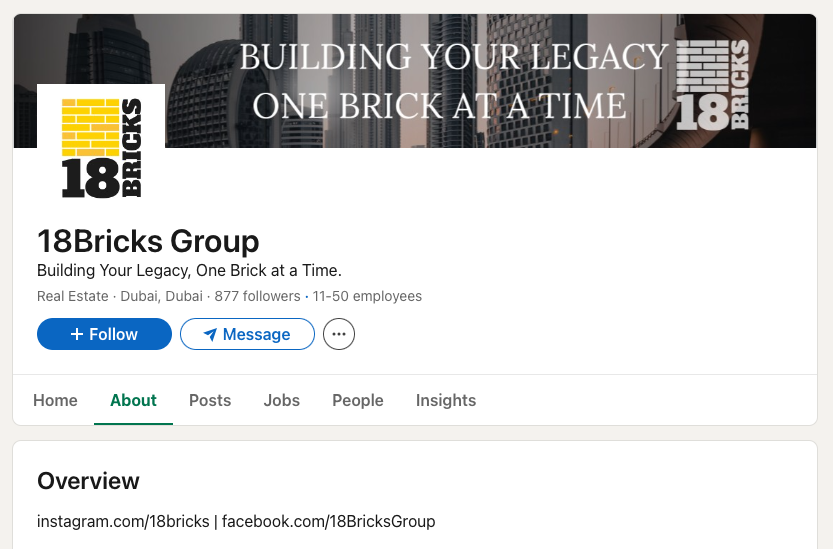
From there, I click the People tab to view all LinkedIn profiles associated with the company. In the search field marked "Search employees by title, keyword, or school," I enter "Content" to find relevant professionals.
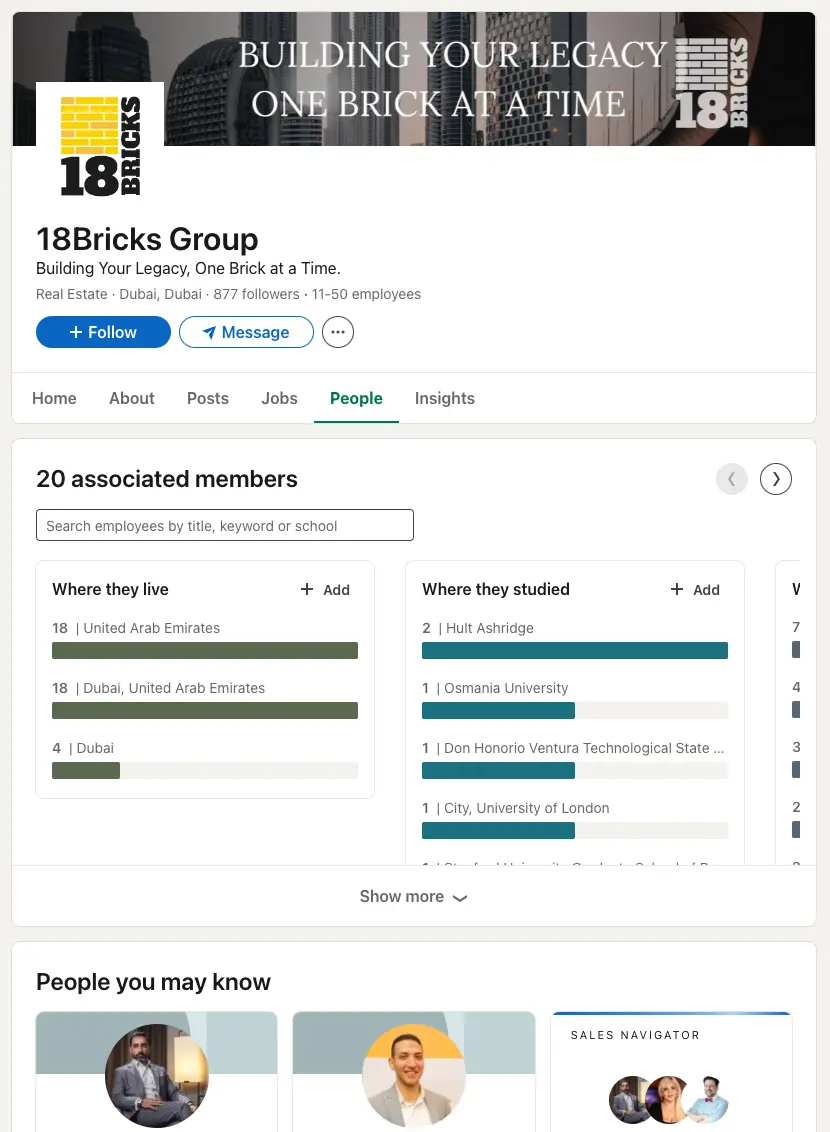
Once the keyword is applied, LinkedIn brings up the profiles of people who work at 18Bricks in a marketing role.
I can then send tailored connection requests and messages to marketing specialists, and strategists within the organization. This proactive approach helps me discover potential opportunities before they're publicly posted, rather than passively waiting for vacancy announcements.
8. Use LinkedIn's "Open to" feature.
Maximize your LinkedIn networking potential for career opportunities by activating the "Open to" feature.
Click "Open to" beneath your profile headline and select your preferred status. You have two options:
Finding a new job: This adds an "Open to work" frame to your profile picture. Hiring: For recruiters, this option signals that you're actively seeking candidates.
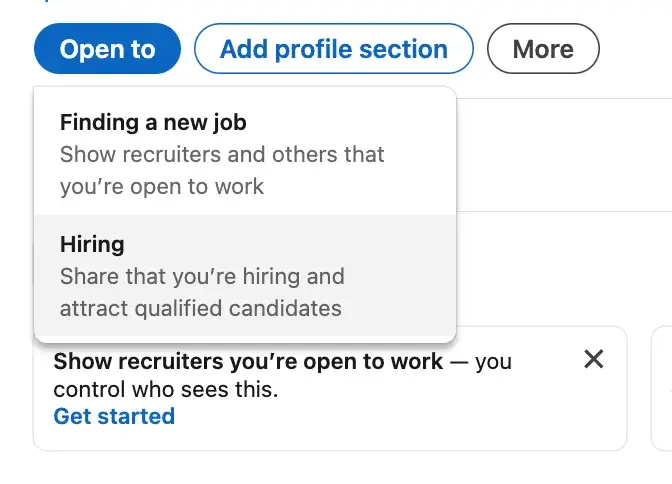
This feature does more than just broadcast your availability to your network - it enhances your visibility in LinkedIn searches, making it easier for potential clients to discover you. It's an effortless way to create new networking opportunities that could lead to business growth.
9. Read or participate in LinkedIn collaborative articles.
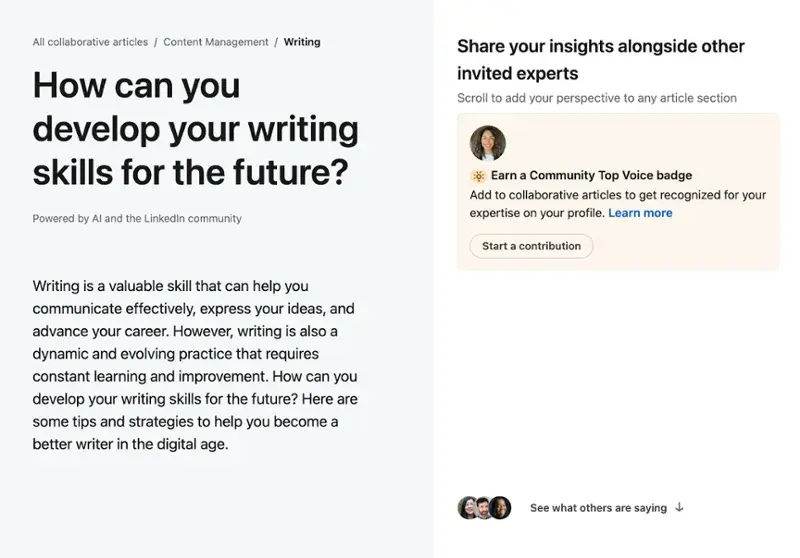
LinkedIn has recently rolled out something called "collaborative articles," where you can post your insights on a pre-written article generated by AI.
Though the contributor feature is currently invitation-only, you can still leverage collaborative articles as a networking resource by actively reading and engaging with the content.
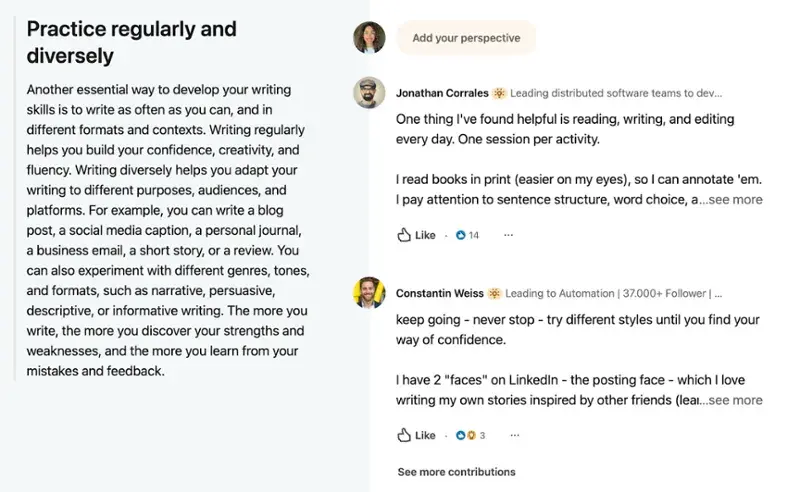
The feature allows you to engage with contributions and view contributor profiles. This makes it simple to send customized connection requests and initiate meaningful conversations. While it's still in beta testing, we anticipate a full rollout in the coming year.
LinkedIn Direct Messaging (DM) Tips
If you plan to send DMs to folks on LinkedIn, here are some tips to keep in mind as you craft your message:
1. Personalize your messages.
Personalizing your LinkedIn direct messages, like your connection requests, significantly improves your response rates.
Take time to review someone's profile before messaging them - understand their professional journey, recent accomplishments, and any notable features or publications they've been involved with.
Incorporate these personal details into your message, whether it's congratulating them on a recent achievement or discussing shared interests. This thoughtful approach demonstrates that you're sending a genuine, personalized message rather than a generic template.
2. Keep it professional.
Remember that LinkedIn is a professional networking platform, not a casual social media site. When sending direct messages, maintain professional language and avoid informal expressions (unless you have an established casual rapport with the recipient).
Always communicate with respect and courtesy, and double-check your spelling and grammar - even when making requests or offering constructive feedback.
3. Be concise
Professional LinkedIn users are typically busy business people. When messaging them, respect their time constraints. Begin with a concise introduction of yourself and your purpose for reaching out.
Be brief and direct in your communication. Rather than including long introductory text, focus on crafting a few clear, impactful sentences that convey your message. Ideally, your entire message should be visible without requiring the recipient to scroll.
4. Have a clear purpose
Present your message's purpose upfront. Whether you're asking for guidance, offering services, or requesting to connect, clarity helps recipients quickly understand your objectives.
After stating your purpose, conclude with a specific call-to-action (CTA) that clearly indicates your desired next steps.
Let me share an example of a brief message I sent to a Marketing Director at a potential client company. I kept it focused - no lengthy details - just a concise introduction, my reason for reaching out, my objective, and a link to my portfolio as the CTA.
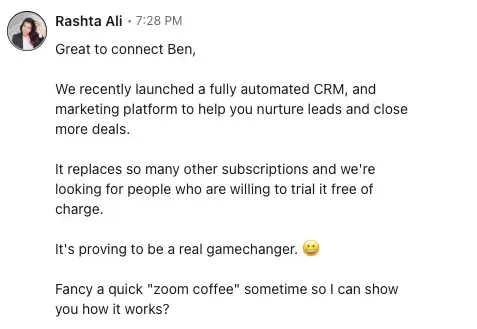
5. Follow up sparingly.
Since we established that LinkedIn professionals are often busy, understand that your message might be overlooked or temporarily forgotten.
Avoid daily follow-ups; instead, wait an appropriate interval - typically one to two weeks - before sending a follow-up message.
When you do follow up, acknowledge their busy schedule and the possibility that they missed your initial message. Keep your reminder polite, brief, and respectful.
Now, let's explore effective strategies for promoting yourself or your business on this professional platform.
1. Use saved searches and search alerts in LinkedIn Recruiter.
For LinkedIn Recruiter, users, the Saved Searches feature serves as a powerful tool - particularly valuable when marketing job opportunities on the platform.
This functionality allows you to store unlimited search parameters and receive notifications when new candidates match your specified criteria. You can customize alert frequencies (daily or weekly) for relevant matches, which are accessible directly through your Recruiter homepage.
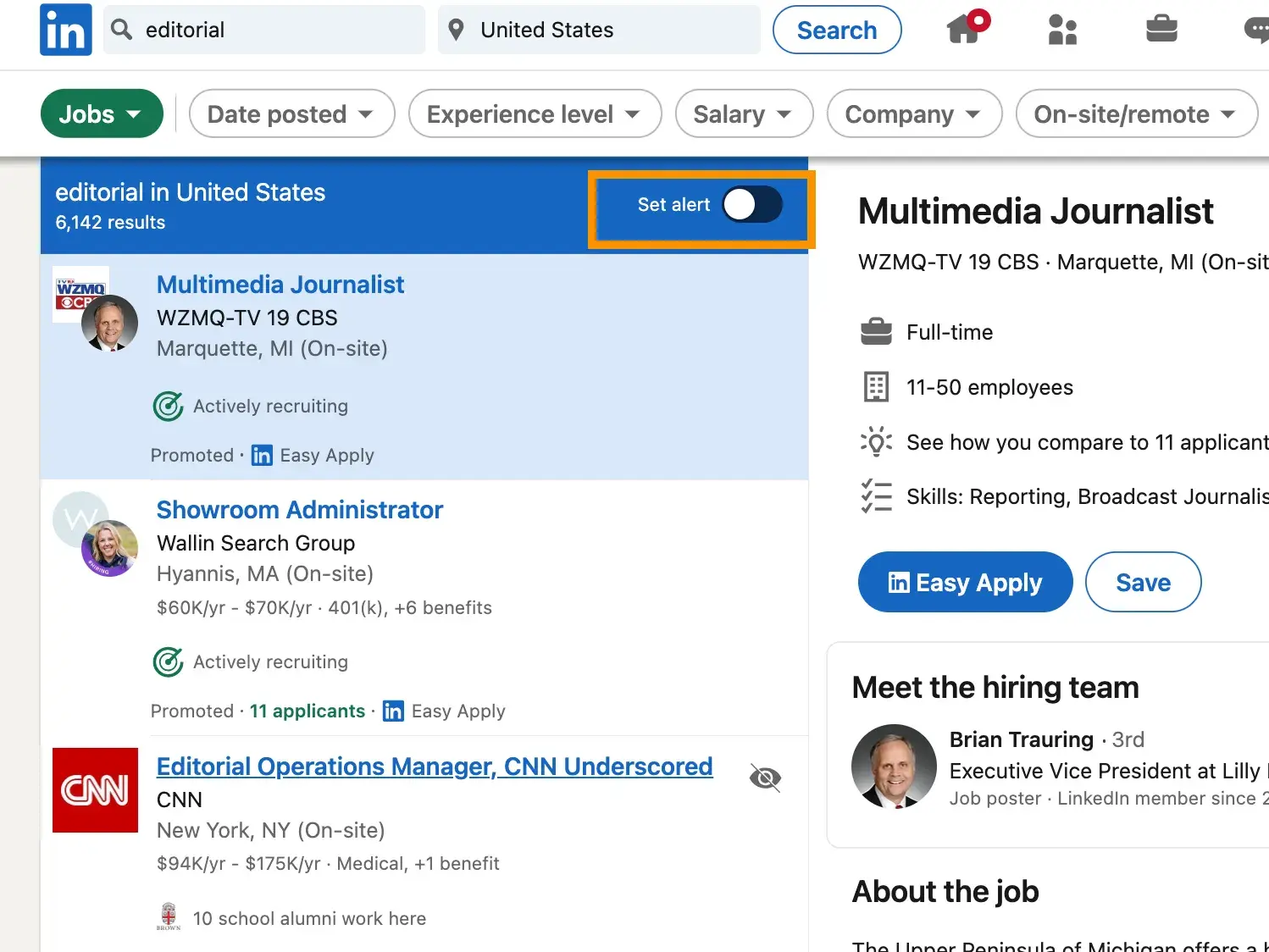
2. List job opportunities and recruit new talent with LinkedIn's job postings.
Remember to promote your company's vacancies by posting them on LinkedIn Jobs.
This platform enables potential candidates to discover your organization and available positions through targeted searches using specific criteria like job titles, industry sectors, locations, salary ranges, required experience levels, and additional filters.
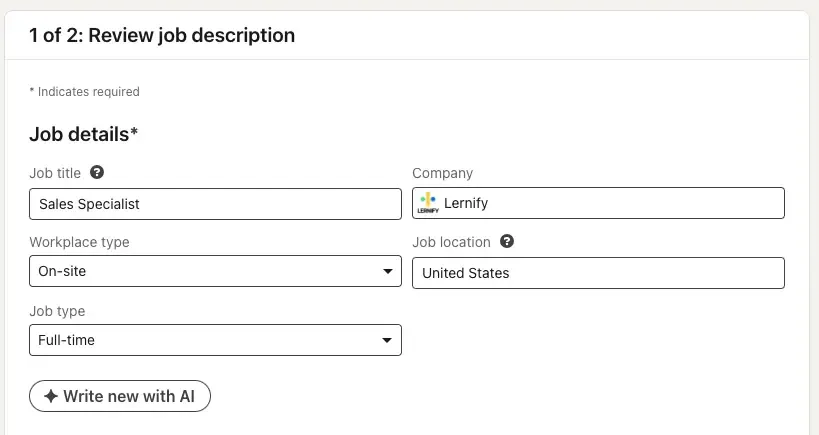
3. Take advantage of LinkedIn Endorsements.
LinkedIn's Endorsements feature enables you to validate the professional skills of your colleagues.
Take time to acknowledge the expertise of your closest collaborators by endorsing their abilities - it helps boost their referral potential, enhances their profile credibility, demonstrates your support, and strengthens your professional relationships.
This tool also serves as an effective way to maintain and strengthen your existing network connections.
4. Activate LinkedIn's "Verify Now" feature
I've recently discovered that LinkedIn offers complimentary verification for select users, similar to Instagram and X (formerly Twitter). LinkedIn data shows that verified profiles typically receive 60% more views.
For individual professionals like myself, verification helps attract attention from recruiters and potential employers by confirming the authenticity of my profile information.
For B2B companies in particular, having verified team members enhances organizational credibility and reputation. This verification also adds a security layer that makes networking more trustworthy, leading to more confident connections and interactions.
Here's how it works: If you have the Verify Now button next to your name, tap it.
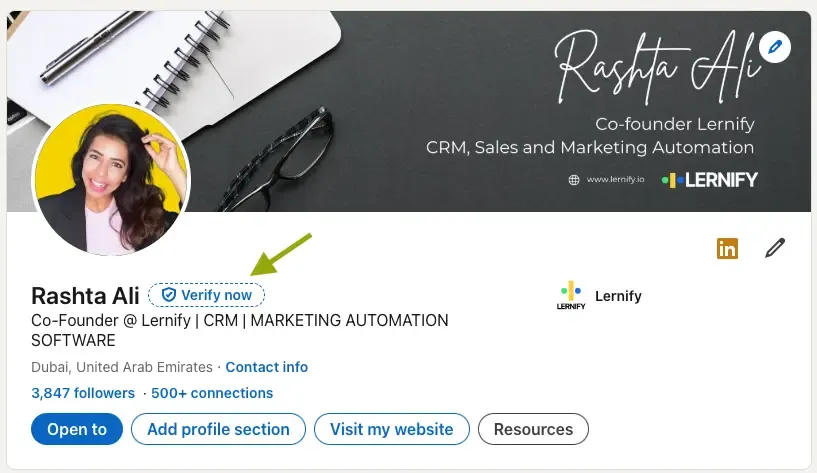
To complete verification, you'll need to confirm your workplace by providing your work email address and validating the code sent by LinkedIn. Following this, you'll verify your identity through Persona by submitting a government-issued identification document.
After verification is complete, your profile will display a verification badge, showing other users, recruiters, and businesses that your profile's authenticity has been confirmed.

LinkedIn: The Ultimate Platform for B2B Marketing Mastery
Master your LinkedIn game with this free guide. Discover insights on...
- Maximise visibility
- Paid vs organic content.
- Building a community
- And More!
5. Use Open Profile to send messages to people you're not connected to.
To expand your network and connect with potential partners, clients, and industry influencers, personalized messaging is key.
While LinkedIn typically restricts messaging to first-degree connections (except within Groups), there's a lesser-known feature that allows some users to receive messages from anyone.
Here's the inside scoop: Premium subscribers can opt into the Open Profile network, making themselves accessible for messages from all LinkedIn members, regardless of their subscription level.
There are also alternative ways to message non-connections, such as adding a note to your connection request (though use this sparingly). For Premium users, InMail provides another option for reaching out to potential connections.
6. Export connections.
You can leverage your LinkedIn network to increase website traffic and expand your customer base. One effective strategy is to export your connections - for instance, to a CRM system - as a foundation for your outreach efforts.
Simply go to "Settings", "Data Privacy", then click "Get a copy of your data" to start exporting your LinkedIn connections.
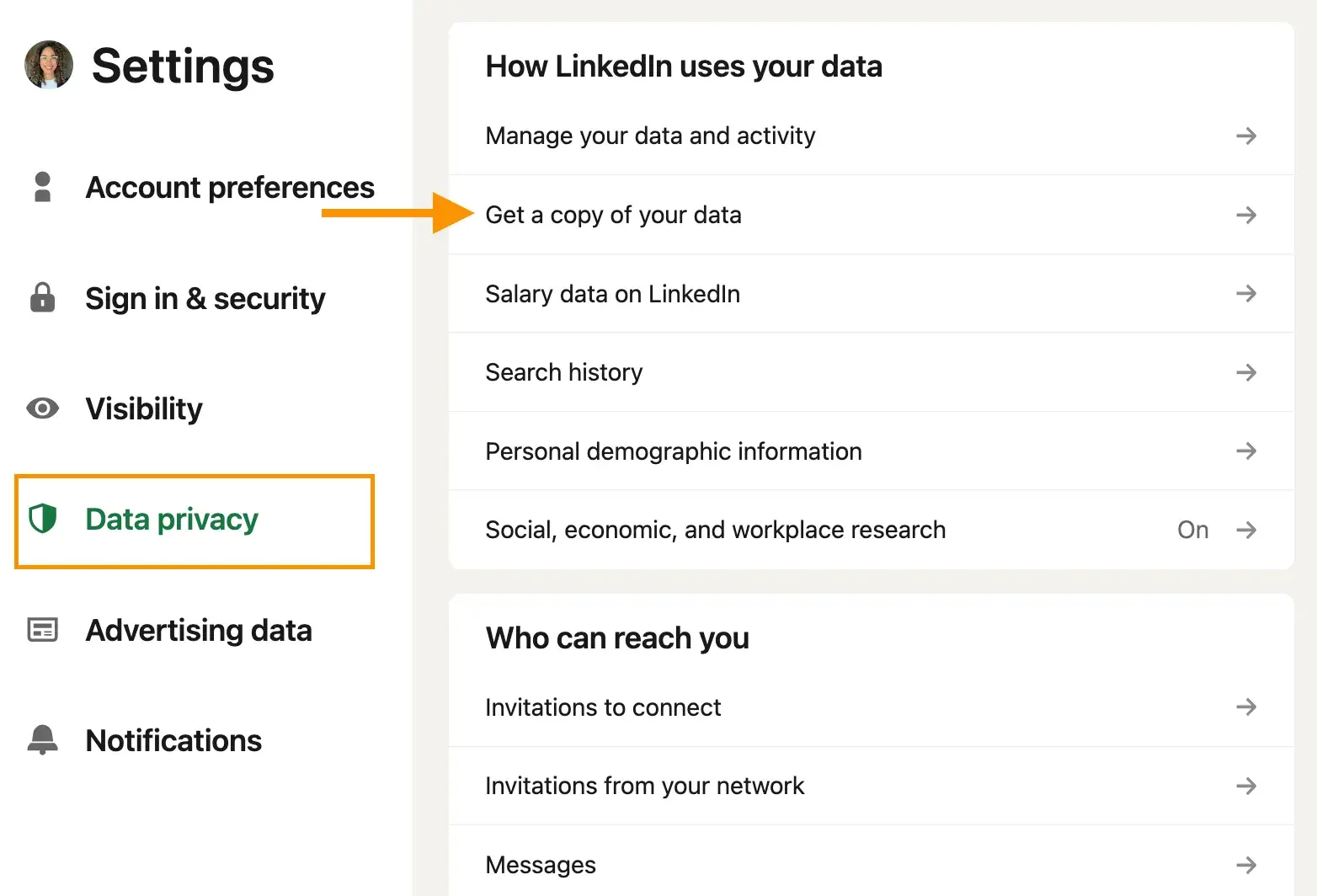
7. Customize your Connections to grow your professional network.
LinkedIn provides various features designed to help expand your professional network and build meaningful connections. Consider these key strategies:
Here are some examples:
- Manage your connections strategically - add valuable contacts, review existing ones, and remove those no longer relevant to your business goals.
- Customize your connection visibility settings - choose whether to show or hide your network from competitors.
- Tap into your extended network by engaging with second and third-degree connections to expand your professional circle.
- Integrate your email contacts and other professional networks to maintain consistent communication with colleagues, partners, prospects, and customers. This multi-channel presence helps reinforce your brand identity and strengthens business relationships.
8. Join LinkedIn Groups.
LinkedIn Groups provide an excellent platform for connecting with industry professionals and enthusiasts. They function as networking hubs where members can share insights, expand their professional network, establish expertise, and increase brand visibility.
Participating in LinkedIn Groups offers additional advantages. Active engagement in industry-relevant group discussions helps establish you as a thought leader within your field.
Group membership also grants you access to view complete profiles of other group members, even without direct connections.
Another valuable benefit: group membership allows you to send up to 15 complimentary direct messages per month to fellow group members (a feature typically limited to first-degree connections).
9. Create your own LinkedIn Group.
Think about launching your own LinkedIn Group, similar to successful examples in your industry.
You can leverage your group to showcase industry leadership, build a dedicated community of supporters, source fresh marketing content ideas, enhance brand recognition, and create new business opportunities.
10. Communicate with your LinkedIn Group.
And, on that note, there are more reasons to create your own Group on LinkedIn. In fact, one of the perks of managing a LinkedIn Group is that LinkedIn makes it simple to interact and communicate with the members of the Group you're in charge of.
You can either send messages to group members or create a group post. Sending messages allows you to write a member of your group directly, or share content with them, from your group's page. This is great if you have something to share with a specific person in your group.
Creating a group post allows you to share any content you'd like on your group's page which is ideal for initiating a discussion.
11. Share your LinkedIn status updates on other platforms.
Consider using a social media tool such as Lernify Social Media Planner to cross-post your content on Linkedin, Instagram, Facebook, YouTube and much more...
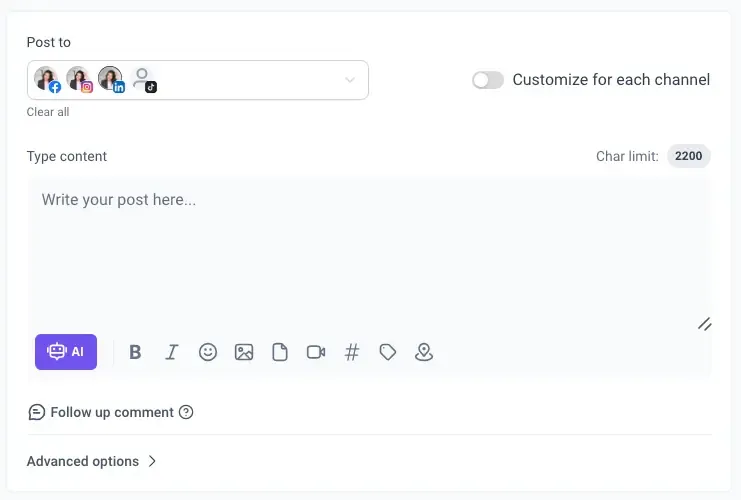
This is also a great way to boost your followers across a wide variety of channels and increase your LinkedIn connections.
Cross-post on LinkedIn and other platforms using HubSpot's social media management software.
For example, if you're posting an update to LinkedIn that you'd also like your Twitter followers to see, you can easily syndicate that update by creating a new post in Lernify and selecting both LinkedIn and Twitter. Just make sure that the post is apt for both audiences.
12. Leverage @mentions in your status updates.
Want another LinkedIn user or company to see your status update? On LinkedIn, you can tag — or @mention — users and other companies in your status updates, much like the way it works on Facebook, Twitter, or Instagram.
Include the @ symbol immediately followed by the user's/ company's name in your status update or post. As a result, that user/ company will be alerted that you mentioned them, and their name will also link to their Profile and Page in the status update itself.
This is a great way to boost engagement and interaction on your content as well as improve brand awareness.
13. Create LinkedIn Showcase Pages.
LinkedIn Showcase Pages are niche pages that branch off your business' page to highlight specific initiatives and campaigns or feature-specific content you're working on.
Think of Showcase Pages as extensions of your main page that allow you to promote specific products or cater to your marketing personas — this provides a more personalized and targeted experience for your page visitors.
This is a great way to expand your network on LinkedIn because other users can choose to follow your Showcase Page(s) even if they haven't followed your main page.
14. Post company status updates and target them.
Publish status updates for your business on your LinkedIn page for your followers to see. This keeps your LinkedIn connections engaged and in the loop regarding your business' latest developments, work, content, and updates.
In your status updates, you can share written information, images, videos, documents, and more.
You can also post Targeted LinkedIn Status Updates tailored towards specific people and groups within your audience.
To do this, use criteria such as company size, industry, job function, seniority, geography, language, or by including/excluding company employees.
These targeted updates will appear on your page — or Showcase Page — as well as on LinkedIn for the targeted users (specifically, in their Network Updates feed).
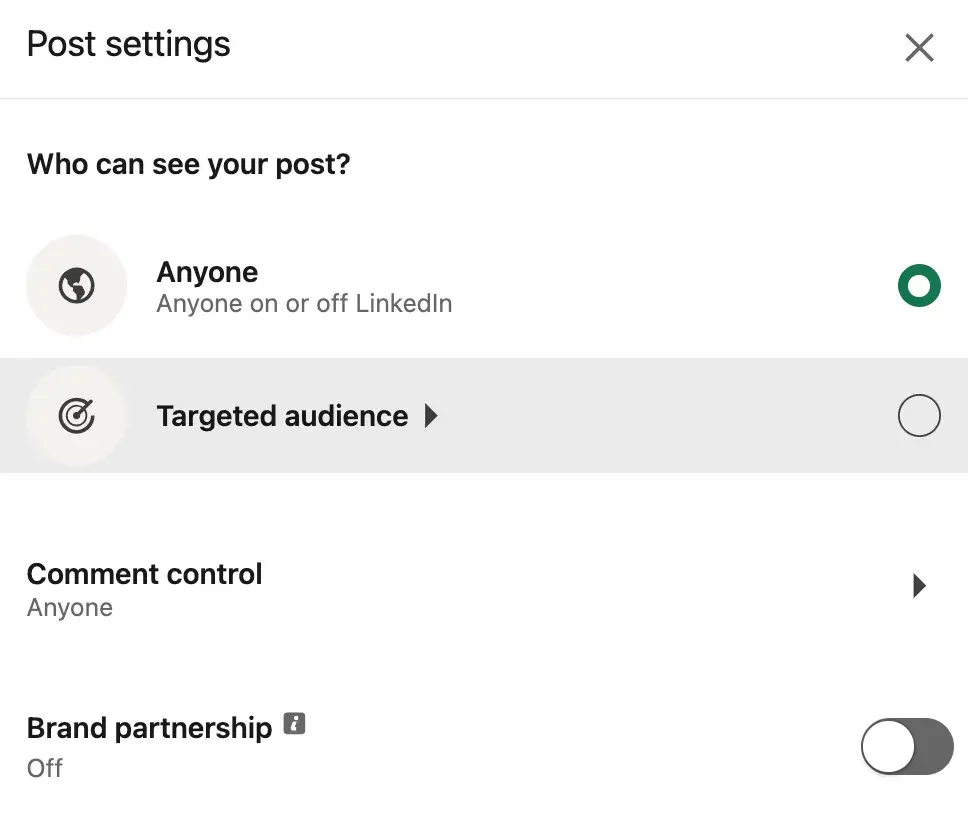
15. Experiment with LinkedIn Sponsored Content and Native Ads.
If you're looking to complement your organic LinkedIn marketing efforts with some paid advertising, LinkedIn Ads are a smart choice. One of the biggest benefits of LinkedIn advertising: the targeting options.
LinkedIn's PPC ads let you target specific job titles, job functions, industries, or company size, to name a few — you know, the people who are more likely to want/ need what you sell.
16. Share content through LinkedIn's publishing platform.
Good news! You no longer have to be a LinkedIn influencer to publish new articles on LinkedIn. Publishing is available to all users on the platform.
Experiment with how this feature can support your marketing goals by creating content and promoting it on your business' LinkedIn page.
For example, you might experiment with syndicating content from your blog to LinkedIn — this way, you can promote subscriptions to your blog via LinkedIn.
Here's an example: When I search "can linkedin sales navigator allow you to export leads" on Google, the top two results I get are articles published on LinkedIn Pulse on the topic.
Both articles were written by the co-founder and VP of Marketing at companies that offer alternative products for exporting leads from LinkedIn Sales Navigator: Evaboot and Wiza.
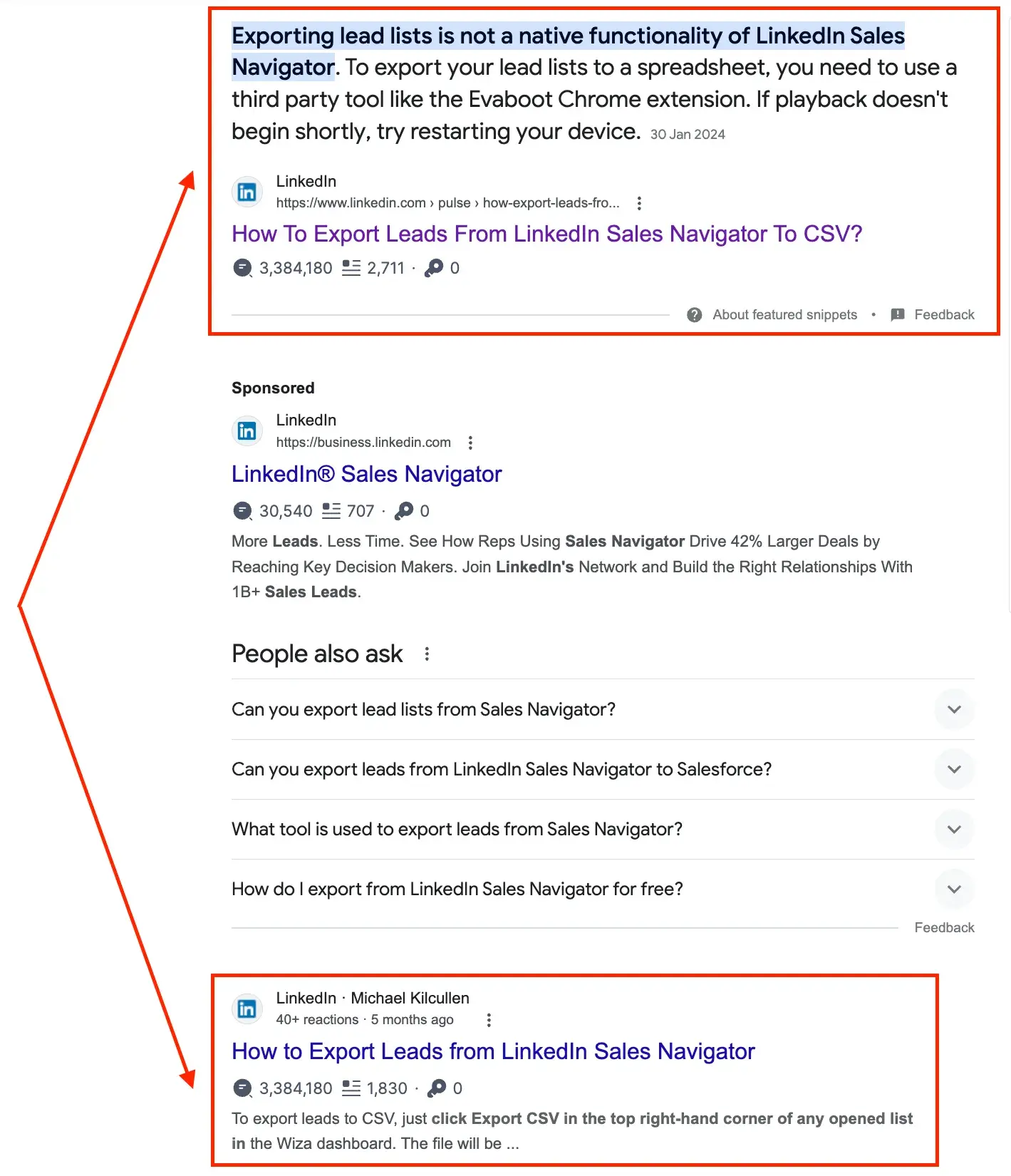
In other words, these professionals are using LinkedIn's publishing feature to draw attention to their businesses and let the millions of readers who read LinkedIn Pulse know that there are easier ways to export leads.
17. Add a Page Follow button to your website.
Add the LinkedIn Company Follow button to your website to promote your company's LinkedIn presence and the content you share on the platform.
When your website visitors follow your LinkedIn page via your site, they'll automatically become connected to you and be able to view your company's latest updates on the platform.
Using this method, you can boost your engagement and number of connections on LinkedIn by driving traffic to the platform directly from your website.
18. Analyze your LinkedIn marketing performance.
So ... how are your LinkedIn marketing efforts faring? Analyzing your efforts and making necessary adjustments is critical to your success on the platform.
LinkedIn has in-depth page analytics as well as reporting tools for businesses to evaluate overall performance. There are specific data about how effective your status updates, content, and reach are as well as details about your page's engagement and followers (like audience member demographics).
Pro tip: If you're using other marketing platforms in addition to LinkedIn, you might want to try using third-party analytics tools like Lernify analytics to analyze your marketing performance in one easy-to-use dashboard.
LinkedIn Marketing Options
LinkedIn allows you to drive traffic to your website, identify quality leads, share your expertise through thought-leadership content, and grow your network. It's also a great way to market job openings and attract new talent to your company.
Using ads will amplify all of these benefits to make them even more useful for your business. There are four different types of ads you can use on LinkedIn. Each one is crafted to help you achieve different goals for your business.
1. Sponsored Content
The LinkedIn homepage for users features a news feed that is custom to each profile's network. Sponsored content will show up in the LinkedIn news feed and reach a highly engaged audience.
This content is labeled as "promoted," so it stands apart from the regular news feed. Sponsored content can include single-image ads, video ads, carousel ads, or event ads.
2. Sponsored Messages
Each user on LinkedIn has an inbox to connect with other users. Running sponsored messaging campaigns presents a unique opportunity for you to engage with potential leads and convert them into paying customers.
There are conversation ads that are in the style of "choose your own path" and message ads which are direct messages to potential leads.
3. Lead Gen Forms
Converting leads is the goal of your ads, and easily collecting their information makes the process streamlined for them and your business. These are pre-filled forms that help you collect and record leads on LinkedIn.
4. Text Ads
The LinkedIn platform has a right rail that can also feature ads. These can be text, spotlight, or follower. These are smaller, more condensed ads compared to the sponsored content.
Market Your Business on LinkedIn
It took quite a while for me to learn how to use LinkedIn for my needs. I was on the platform for over a year before I was able to use it to get clients, and the not-so-secret secret to my success with LinkedIn is knowing how to approach people authentically.
Even though I'm not able to post consistently on the platform (something I'm currently working on with tips from this guide), I know how to send personalized connection requests and polite, to-the-point DMs that get me favorable responses.
The tip that surprised me the most and one that I'm excited to try out is LinkedIn Groups. When I first signed up on LinkedIn, I read somewhere that LinkedIn Groups were all but obsolete.
I'm learning that's untrue, and that Groups are a great way to market your business and yourself if you're a service provider like me.
With so many updates and additions to LinkedIn on the horizon, I can't wait to see how the network continues to make itself an integral resource and platform for marketers, job seekers, candidate seekers, and other professionals. Get started marketing on LinkedIn by experimenting with one of these best practices.

LinkedIn: The Ultimate Platform for B2B Marketing Mastery
Master your LinkedIn game with this free guide. Discover insights on...
- Maximise visibility
- Paid vs organic content.
- Building a community
- And More!

